

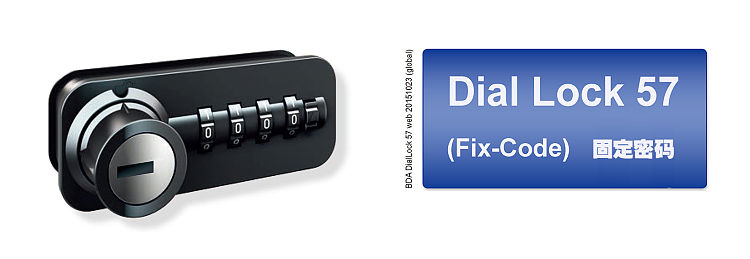
What are the characteristics of a password lock?
The initial passwords are all 0000;
Only with a password can a new password be set;
When the password lock is turned on or off, the numeric keypad will automatically reset to zero to ensure that the password will not be leaked;
The universal key can open locks with any password set, but cannot retrieve the password;
To retrieve the password, you need to use a universal key and a dedicated decoding pin.
Features of DialLock 57
Initial situation: All digits set to “0", lock is open.
Set a new password only if you have old one.
When the password lock is opened or closed, the numeric keypad will automatically reset to ensure that the password will not be disclosed.
Universal key open a lock with an arbitrary password but can not retrieve the password.
Retrieving the password requires a universal key and a dedicated decoding pin.
Please refer to the following steps:
The initial password is 0000;
With the numeric keypad set to 0000 and unlocked, press the programming switch in the direction indicated by the arrow; Set personal password;
Record personal password by taking photos with a laptop or mobile phone, and turn the programming switch to the initial position;
Close the password lock and the numeric keypad will automatically reset to zero;
Password set successfully.
Initial situation:All digits set to “0", lock is open.
Move the programming switch in direction of the arrow until it engages.
Set your personal code. Make a note of your personal code. Move the programming switch to the initial position.
Close the lock. Code is scrambled.
The personal code is saved.
Please refer to the following steps:
Unlock with the pre-set password;
In the unlocked state, move the coding switch in the direction indicated by the arrow;
Set a new personal password;
Record the new personal password by taking a photo with a laptop or mobile phone, and turn the programming switch to the initial position;
Close the password lock and the numeric keypad will automatically reset to zero;
The new password has been successfully set.
Unlock with the password you have set.
Set valid user code. Move the programming, switch in direction of the arrow.
Set new user code.
Make a note of your personal code. Move the programming switch to the initial position.
Close the lock. Code is scrambled.
Lock is closed and the new personal code is saved.
Please refer to the following steps:
The office administrative staff of the general project team keep spare emergency unlocking keys;
Insert the universal key;
Turn the universal key 180 ° to the right, then turn the handle 180 ° to the right, and the lock will be in the open state;
Rotate the handle 180 ° to the left, and the lock will be in the closed state;
Rotate the universal key 180 ° to the left to remove it.
General office administrators of the project team keep a spare key for emergency unlock.
Insert the emergency key. Available from the building management.
Turn the key 180° to the right and then turn the, knob 180° to the right. Lock is open.
Turn the knob 180° to the left. Lock is close.
Turn the key 180° to the left. Remove the emergency key.
Please refer to the following steps:
Use a universal key to unlock the password lock;
Insert the decoding pin into the first hole on the back cover of the password lock;
Gently press down on the decoding pin while rotating the digital password wheel until you feel the decoding pin snap in, record the digital password;
Repeat the above steps in four holes and record the password for the four digits;
Unlock the combination lock with the universal key.
Insert finder needle in finder hole no. 1.
Press slightly down on the finder needle and turn number wheel at the same time until you can feel the finder needle engaging.
Make a note of the code given.
Repeat the above steps at the four holes and record the password of the four digits.
For safety reasons, each project has its own universal key with a different code. Please confirm with the supplier the project to which the password lock is applied.
For the sake of security, agents in each project have their own universal keys with different codes. Please confirm with the supplier which project the combination lock is applied for.
For more technical support, please inquire for details
Phone: 13924230586
Email: info@taval.cn
Working hours:9:00 — 18:00
Contact Us:
Message inquiry:
